Accessing reports
To access your reports, login to your company portal at https://company.ethicsalert.be.
Refer to the Login Guide for more information.
In the sidebar on the left side of the window, click on reports. This will take you to the overview of all reports.
Reports overview
Below an example overview you might see when accessing your reports.
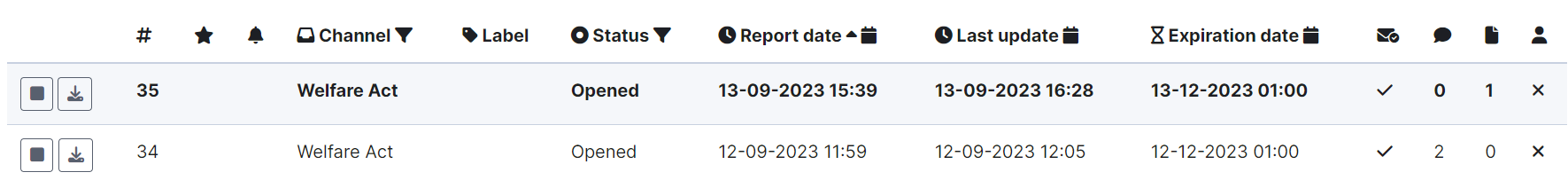
Details of each of the columns.
- ID
- Mark as important
- Bell
- Channel
- Label
- Status
- Report Date
- Last Update
- Expiration Date
- Seen
- Messages
- Files
- Identity
This column simply contains a unique ID number for each report.
This column (indicated by the ★ symbol) allows you to mark a certain report as important.
This column indicates if the reminder date has passed.
Within this column you can quickly see the report type. For example: Business integrity, Social integrity,...
This column will contain the user defined label assigned to the report.
At a quick glance you can see the status of each of the reports. These are predefined values to indicate to both the person who made the report and the recipients of this report what the current state of investigation or action is.
Here you can see the date on which the report was submitted.
This date indicates when the last change to the report was. A change could be, status update, new attached document, new chat message,...
The report will automatically be deleted on this date. Depending on the chosen settings, can this date be postponed.
A checkmark (✔) indicates that the whistleblower has seen the latest update. A cross (✖) means that the whistleblower is yet to access the report and take note of the update(s). When hovering over the checkmark, you will see when the whistleblower has read the latest updates.
This column simply contains the number of chat messages (💬)
This column simply contains the number of attachments (🗋)
A checkmark (✔) indicates that the whistleblower has revealed their identity. A cross (✖) means that they remain anonymous.
Rows highlighted in bold have updates that you have not yet seen.