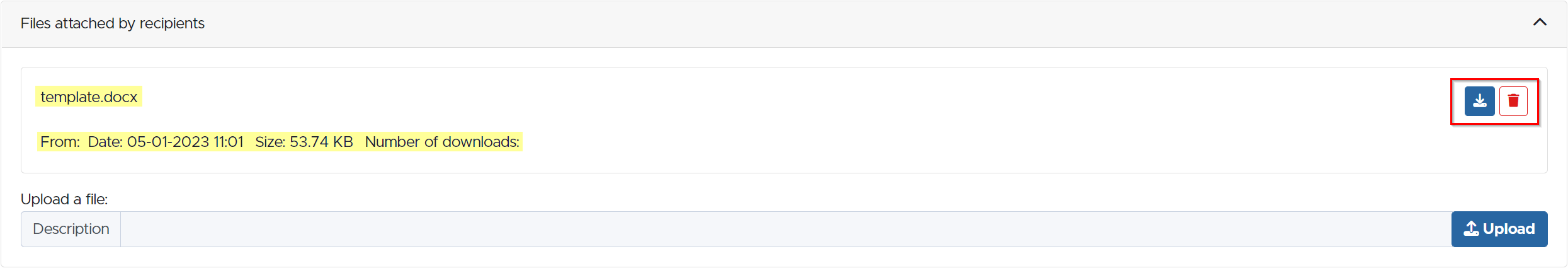Report attachements
Accessing uploaded attachments
The whistleblower is able to upload relevant files as attachment to the report. This can be done at time of the report creation or at a latter stage in the communication with the whistleblower.
Accessing the uploaded files can be done by opening the report and scrolling to the Attachments section.
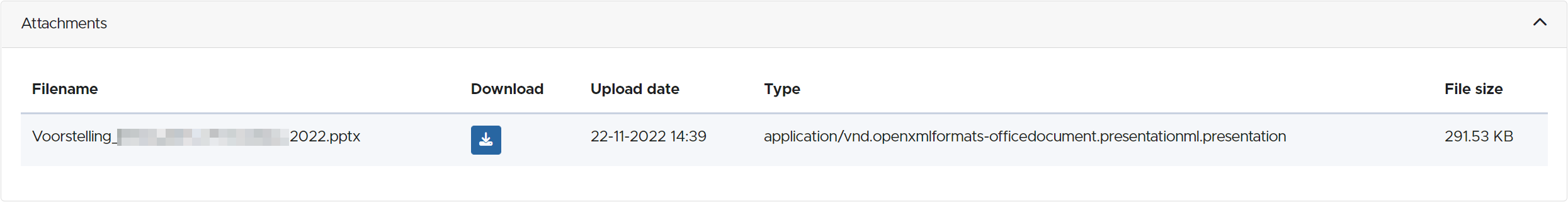
- Filename
- Download
- Upload Date
- Type
- File Size
Always be cautious when downloading and opening uploaded files from whistleblowers. If possible scan the file with your company's anti-virus solution before opening. Checking the filetype via https://mimetype.io/ also gives an indication if the file might be an executable.
Sending/Uploading file as recipient
It's possible for recipients to upload and send files to the whistleblower.
Underneath the section of the attachements uploaded by the whistleblower, there is a section Files attached by recipients. In this section click on Upload. This will bring up the file browser of your computer.
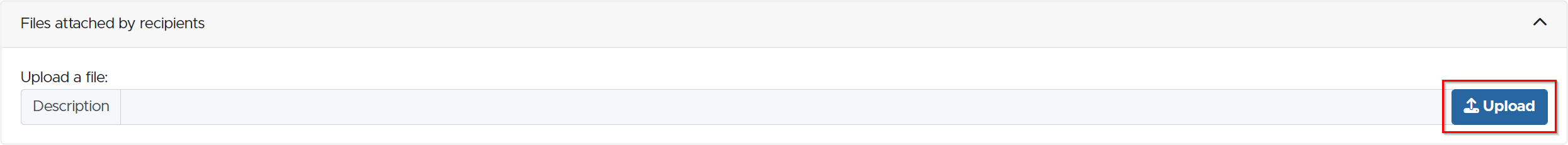
After chosing and uploading the file, you will be able see it in the list of files attached by recipients. Highlighted in yellow you will be able to see the following information:
- Filename
- Upload date
- Number of times the file was downloaded
It's also possible to re-download the file or delete the file from the report, as indicated by the red box at the righthand side.