User Preferences
Access your account preferences via the button in the top right corner.
Change your default language
In the user preferences, you can choose your default language. Use the dropdown to select one of the enabled languages of the platform.
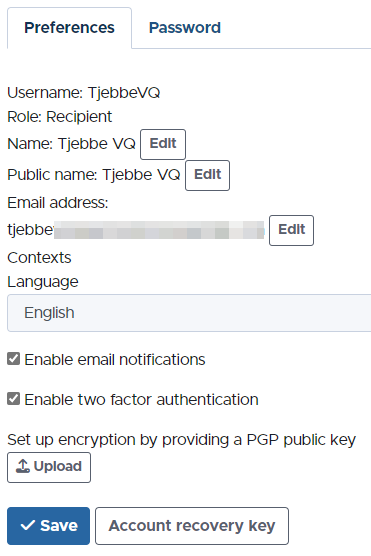
Click on Save to apply your new preference.