Case Management
Internal communication and file sharing with other case handlers
At the bottom of the report there is the possibility of communicating with other case handlers through a secure chat box. This is useful to keep a log of actions taken with regards to this report. Along with communicating with the other case handlers, it's also possible to add files related to this report.
- Here you can provide a written description of the file you will upload
- Clicking this button will allow you to select the file you want to upload
- This is the secure chat box to communicate with the other case managers assigend to this case
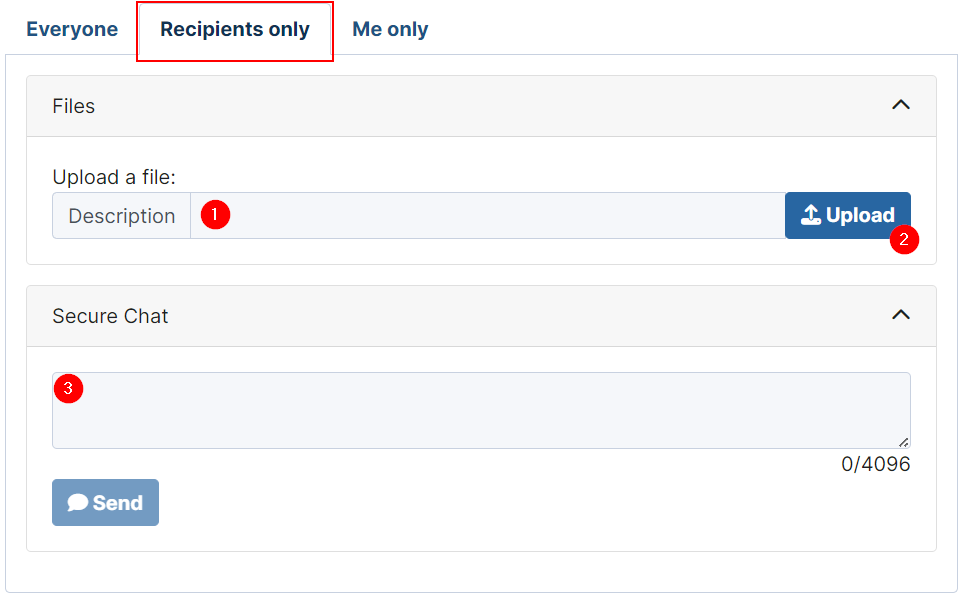
When a report is closed, it's no longer possible to communicate with the other case handlers via this chat box.
Personal notes and files
At the bottom of the report there is the possibility of taking personal notes through a secure chat box. These notes are only visible for yourself. The whistleblower and other case handlers will not see these notes. Along with personal notes, it's also possible of adding files related to this report. These files are also only visible for yourself.
- Here you can provide a written description of the file you will upload
- Clicking this button will allow you to select the file you want to upload
- This is the secure "chat" box to take personal notes
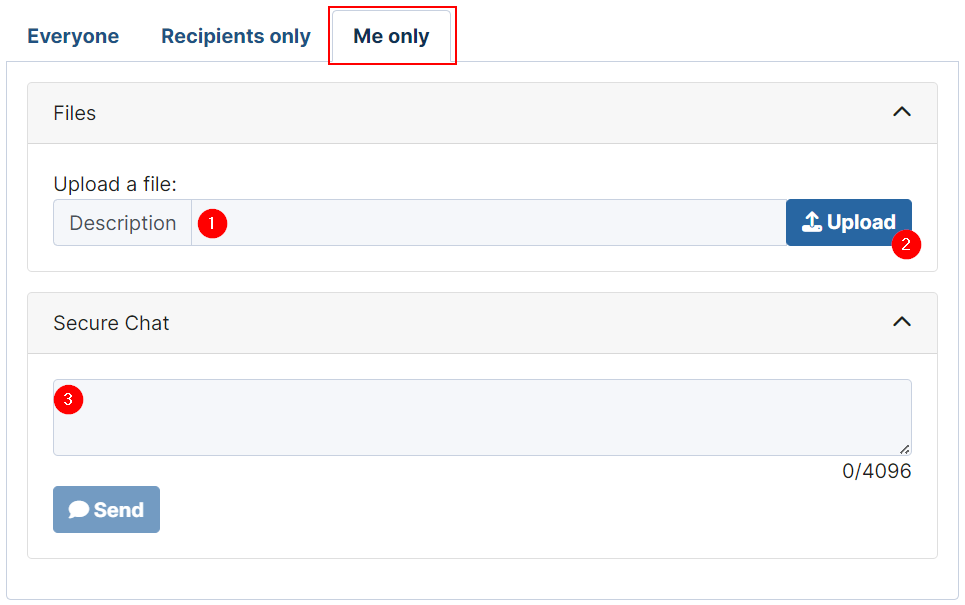
When a report is closed, it's no longer possible to take personal notes via this chat box.