Login
tip
You can login to the EthicsAlert application via your company's link https://company.ethicsalert.be/#/login.
Use your username and password.
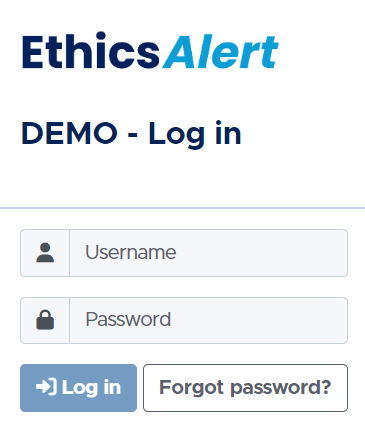
If you do not remember your password, you can always request a password reset via the Forgot password? button. More information about self servive password resets can be found here.
After logging in, you'll be prompted to enter the OTP code from your authenticator app.
For any issues with the multi-factor authentication code, you can take a look at the information here.