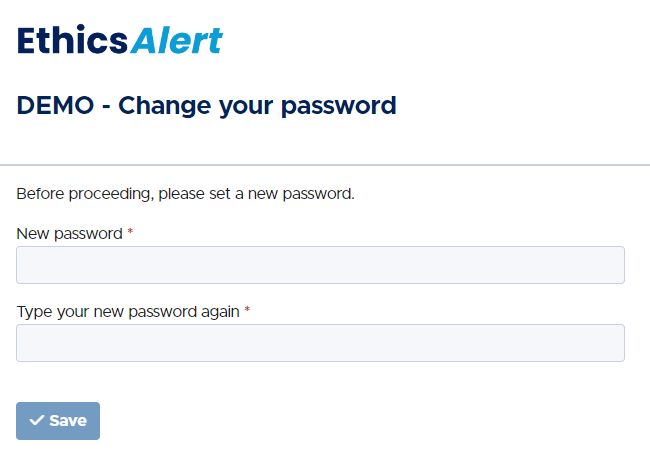Self Service Password Reset
info
Follow these steps if you do not remember your password, but have access to your Account Recovery Key. Don't have your Account Recovery Key saved? Visit the following guide on how to request a password reset.
Navigate to https://yourcompany.ethicsalert.be/#/login and click on "Forgot Password?"
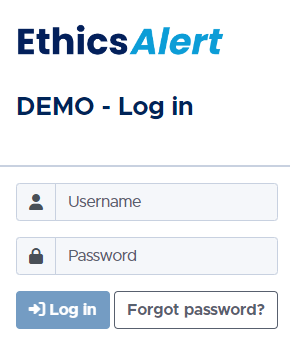
Enter your EthicsAlert username or email address associated with your account.
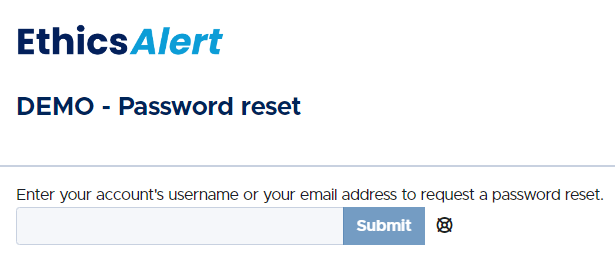
You'll receive an email containing the password reset link.
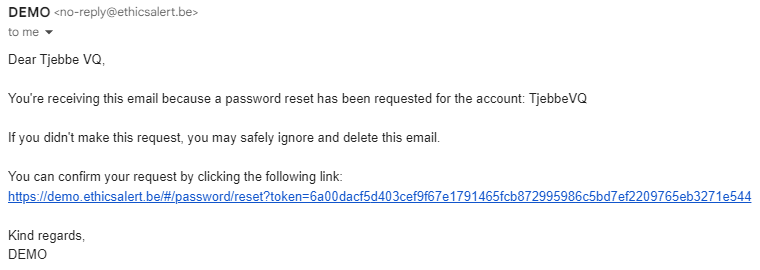
Upon clicking the password reset link, you will be prompted to enter your Account Recovery Key.
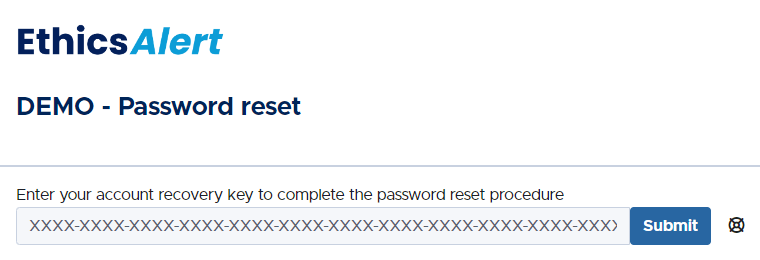
If the Key is valid, you will need to enter you MFA OTP token from your authenticator app.
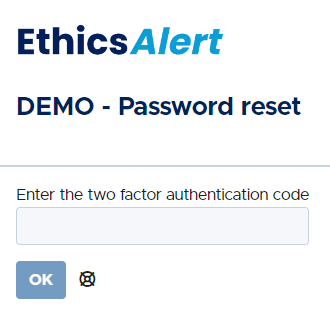
After this, you can create a new password.