Account Recovery Key
In the event that you do not remember the password to your EthicsAlert account, it's important that you have stored the Recovery Key in a safe place such as a password manager.
At first logon, you will also get notified about this.
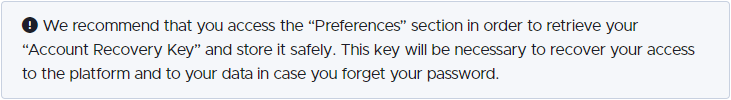
You can find your Account Recovery Key by navigating to your account preferences in the top right corner.
At the bottom of the screen, you'll have the option Account Recovery Key.
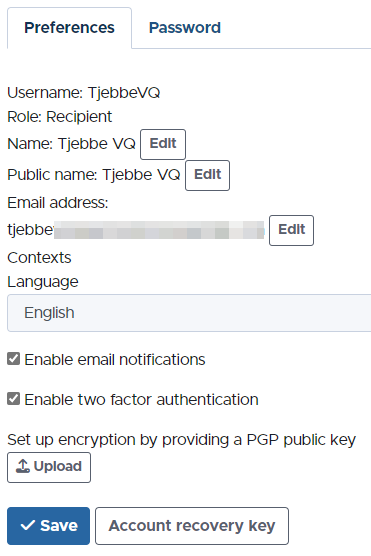
When accessing this information, you'll need to enter your MFA code (located in the authenticator app of your choice)
After entering your MFA code, you'll receive the Account Recovery Key
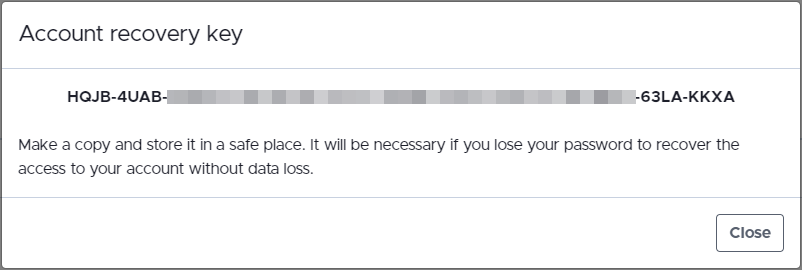
Please store this in a safe location such as a password manager.