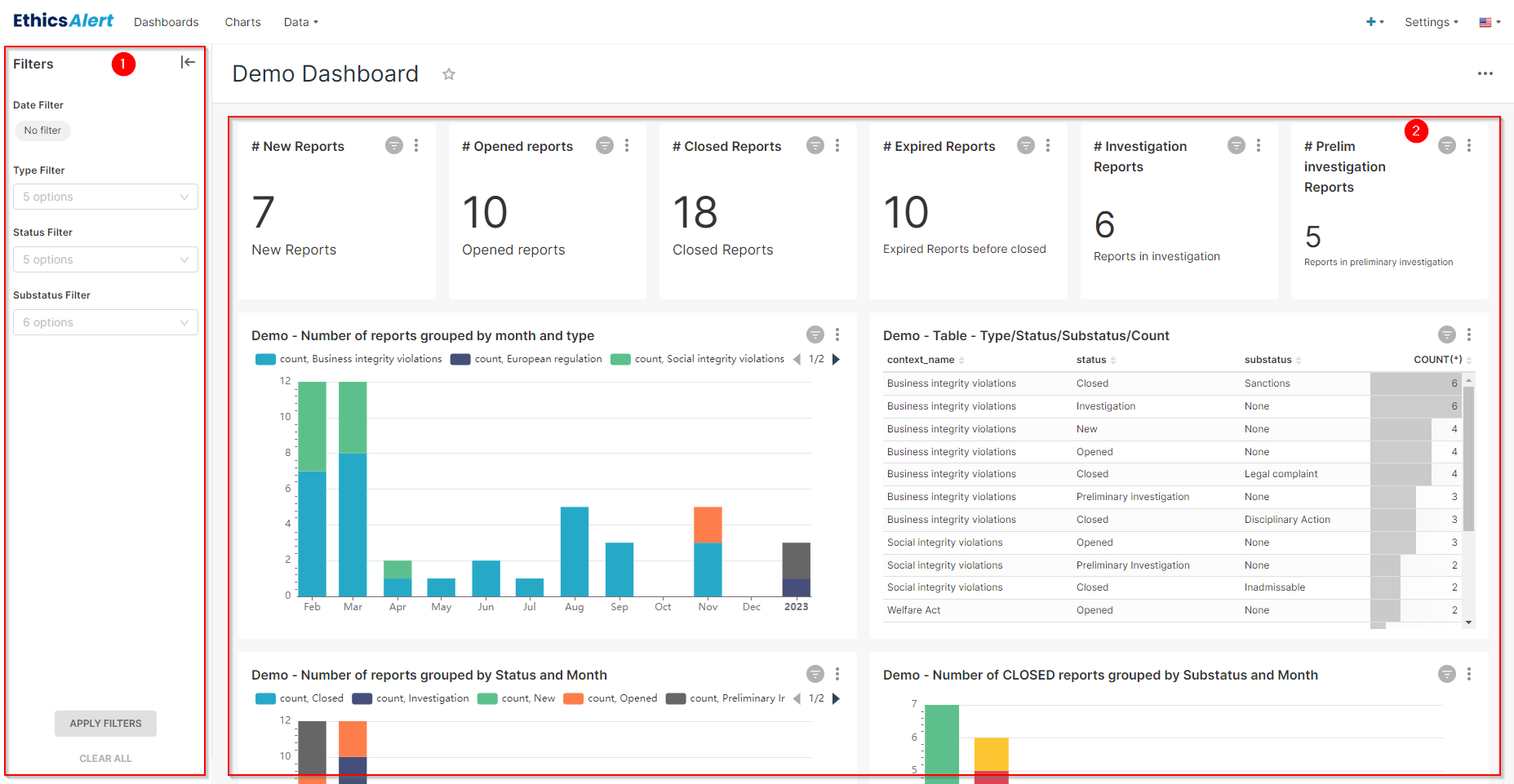Getting Started
First Login
To login to the EthicsAlert Reporting Dashboard surf to https://reporting.ethicsalert.be.
Before you are able to login, you must have received an activation e-mail with temporary credentials. These login credentials are seperate from those of your EthicsAlert account.
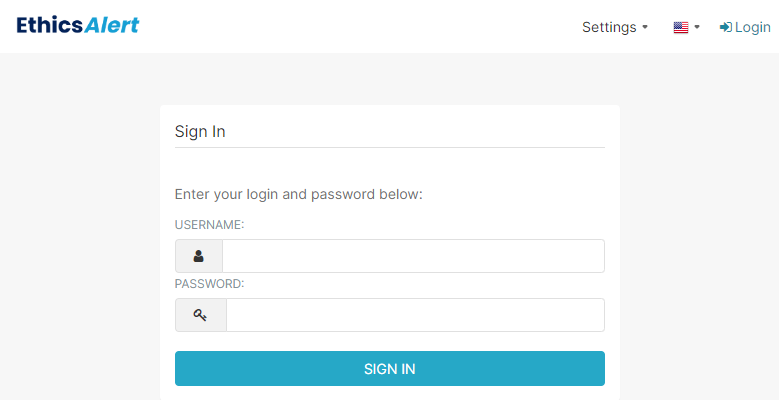
Access your pre-built dashboard
You will notice that on the first logon, you won't see any dashboards/charts on the home screen.
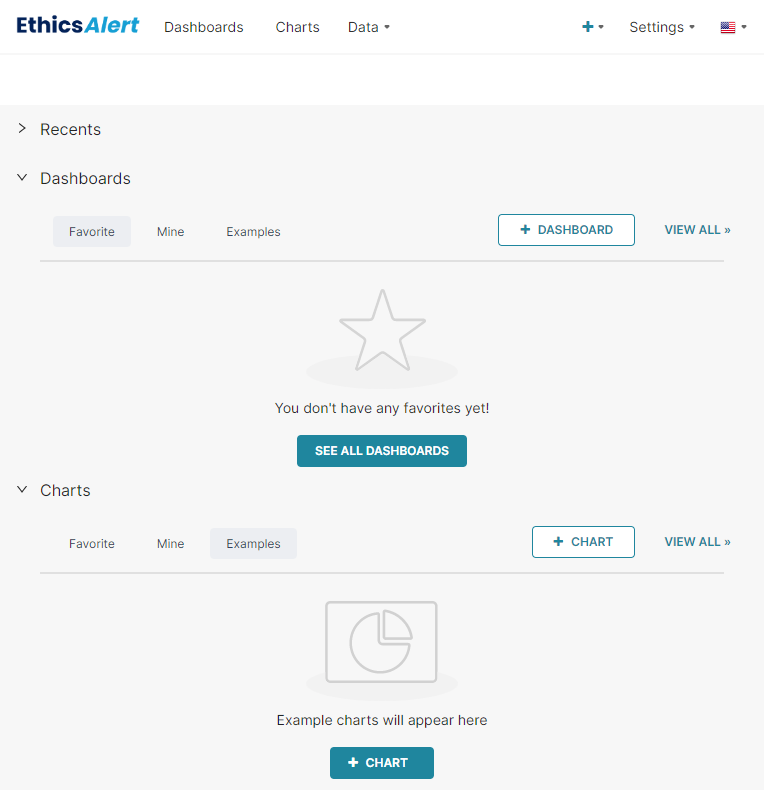
Click on the SEE ALL DASHBOARDS button or the Dashboards button in the navigation bar at the top of the webpage. This will bring you to the list of dashboards available for you.
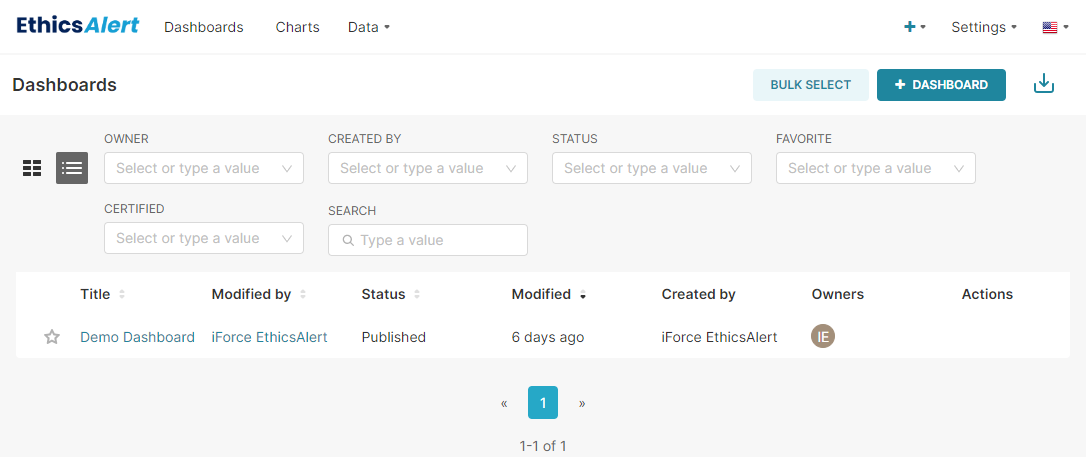
Clicking on the star icon, the dashboard will be added to your favorites and will become visible on the homepage to easily navigate to this dashboard.
Layout of the pre-built dashboard
You can open the pre-built dashboard, by clicking on the title in the dashboard overview. Our pre-built dashboard consists of two major components.
- Data filters (left side). This sidebar allows you to filter the data shown in the dashboard. You are able to filter based on date, report type, (sub)status and if applicable even region.
- Charts (right side). In this section, you will see the visual representation of the statistical data (unfiltered or filtered).