Change Password
You can change your password by navigating to Settings > Info in the top right corner.
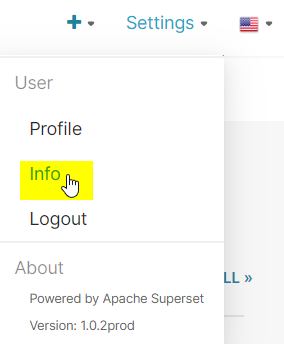
At the bottom of the webpage, click on Reset My Password.
Here you will be able to enter in a new password. Please use a strong password and save it in a password manager.
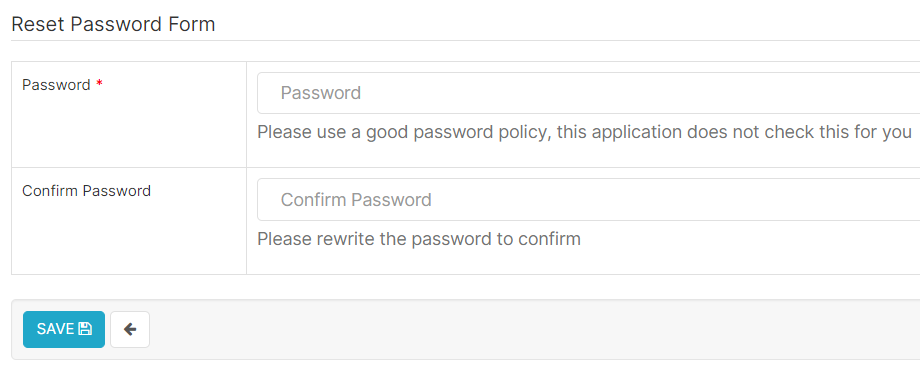
Forgot your password?
caution
Currently there is no way to request a self-service password reset link if you forgot your password.
If you have forgotten your password, please reach out to the EthicsAlert support and request a new password.