Transferring Access
info
You must be granted permission in order to utilize this feature.
Depending on your companies whistleblowing workflow, you might need to transer your access to an other recipient. This can be achieved by navigating to the report you wish to transfer to another recipient to and clicking on the Transfer access button at the top of the report.
This will open a window where you can search for the recipient you wish to transfer your access to.
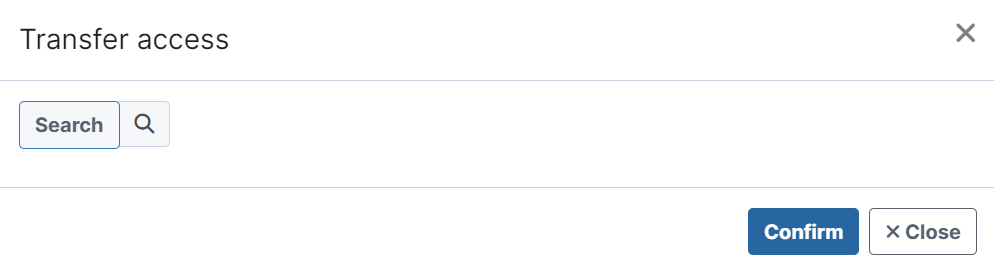
After selecting the recipient you want to transfer your access to, click on the confirm button. The report will not be visible to you anymore. The recepient you transferred access to will receive a notification by email.